

In today’s digital landscape, users expect websites to load in under 2 seconds — and search engines like Google penalize slow pages. Whether you're building a marketing site, web app, or eCommerce platform, performance optimization is non-negotiable.
At Webmigrates Technologies LLP, we prioritize performance from day one. In this post, we’ll share 10 developer-focused techniques that can drastically improve website speed, reduce bounce rates, and enhance the user experience.
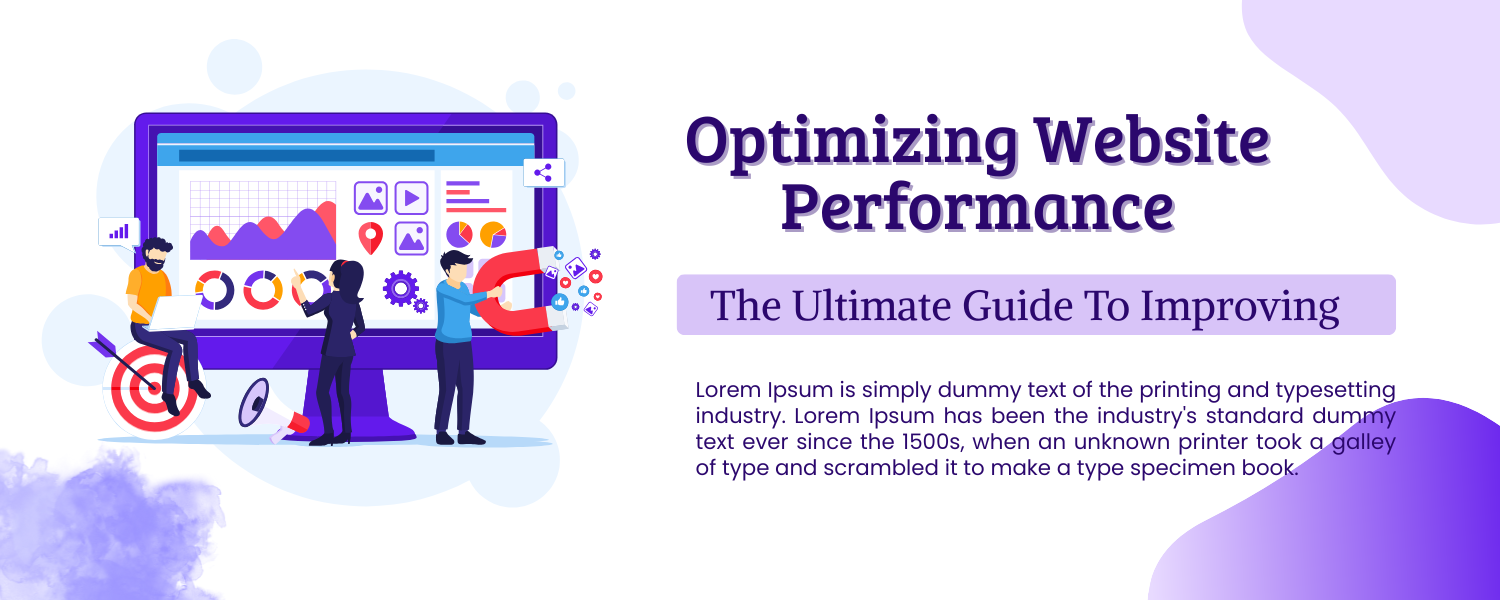
Don’t load your entire JavaScript bundle on the first visit. Instead:
React.lazy, Vue.defineAsyncComponent, or dynamic imports
Images are often the largest assets on a site. Use:
<img> with srcset
<Image /> in Next.js for auto optimization
Reduce load times with compression and faster network protocols.
✅ Tip: Most cloud platforms (e.g., Vercel, Netlify) enable this by default.
Analytics, ads, and widgets are useful — but they often block rendering or add significant weight.
<script> tags
Make smart use of browser caching and CDNs:
Distribute assets globally using CDNs like:
Benefits:
Render-blocking assets delay page load.
✅ Optimize:
<style>)
Use tools like Lighthouse or WebPageTest to identify blocking resources.
Focus on these key metrics:
📊 Use:
Choose the right rendering model:
🚀 Static pages are:
Performance optimization isn’t just about better Lighthouse scores — it directly affects:
These 10 techniques are just the beginning. The right combination depends on your tech stack, audience, and goals.
🚀 Need help optimizing your website or web app?
At Webmigrates Technologies LLP, we build blazing-fast, scalable digital experiences that deliver real business impact.
Let’s improve your site’s performance — and your bottom line.
We're open to collaboration with you, our next adventure.


Copyright © 2025 Webmigrates Technologies LLP.